04- Budgeting planning Workflow
Workflow is a visual drag and drop configuration tool. It represents the steps of a process. each step has a specific sequence and has its own characteristics. it may require a specific action and it may be assigned to specific user and or maybe execute a computation or even sub workflow and so on.
we should Build up the workflow by drag and drop the "Workflow Elements". those are the Building blocks of the workflow. we just select the element and add it to the screen and Link to element before and after. no tricks here!
Workflow in general has many components. here we should discuses the "Automatic tasks" , Approval and Review Tasks. that is related to Budgeting and our coming Tuts.
"Automatic tasks" the system do these tasks for us. it may involve automatic calculation, automatic execution of a sub-process and so on.
to complete the Budget Automatic task configuration we have to navigate back to the Budget planning configuration form. in the workflow form we just speak to the system the task sequence. here, we just drag and drop the Auto task where we want to execute it. then the system at this specific point look back to budget planing form to check what exactly to be done. let brief about each;
we should Build up the workflow by drag and drop the "Workflow Elements". those are the Building blocks of the workflow. we just select the element and add it to the screen and Link to element before and after. no tricks here!
Workflow in general has many components. here we should discuses the "Automatic tasks" , Approval and Review Tasks. that is related to Budgeting and our coming Tuts.
"Automatic tasks" the system do these tasks for us. it may involve automatic calculation, automatic execution of a sub-process and so on.
to complete the Budget Automatic task configuration we have to navigate back to the Budget planning configuration form. in the workflow form we just speak to the system the task sequence. here, we just drag and drop the Auto task where we want to execute it. then the system at this specific point look back to budget planing form to check what exactly to be done. let brief about each;
- Activate Associated Budget Plan, “Activation” : this task trigger the beginning of another workflow. it is used when we have a main workflow and Sub workflow.
- Budget Planning stage Allocation, “Allocation” : this task copy the Budgetary amounts from some source to some destination. we can use it in many ways. For example , we may need to copy the actual balances of the last year to the Current initial estimates. we may need to copy the Submitted amounts by departments for the Approval Amounts by board. we can copy the initial values for each department. and so one.
- Stage Transition Budget Plan, “Transition” : this task make the transition from a stage to another.
2. Approval Budget Plan: as the name implies, it is used for approval with Approve and Reject options. Note that all related configuration Happens in the workflow form.

3. Review Budget Plan: this task used for just review, update numbers, and forward the budget further to the next step. Configuration is completed from Workflow Form like approval.

3. Review Budget Plan: this task used for just review, update numbers, and forward the budget further to the next step. Configuration is completed from Workflow Form like approval.
One Important note here, in each Budget plan as it move further throughout the Budgeting process,we should find two tracking Status. First is the workflow Status and the second is the stage.
Stages are the Business predefined Workflow steps. The workflow status is automatically Updated by the system as per the Current task.




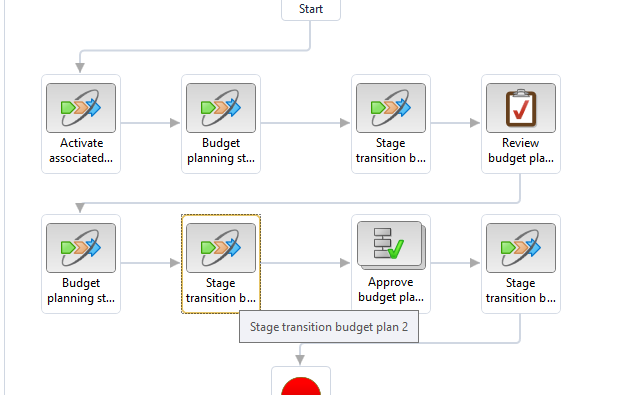

Comments
Post a Comment