09- Activate Associated Budget Plan
Activate Associated Budget Plan
You
got Lucky; you work now for a big environment with multiple responsibility centers
and many managerial levels and as well spread across multiple regions. The
budget final approval happens in the Main quarter. However, departments should
specify they estimates. Its bottom-top Budget process.
You
cannot just include all workflows all in one workflow. They actually flow in
parallel this is one thing and each department has his own Budget Input
forms, his own Account structures and His Internal Cycle and Internal Approval process.
we build a separate Workflow for each level. Finally, link Sub workflows to the main workflow “somehow”!
we build a separate Workflow for each level. Finally, link Sub workflows to the main workflow “somehow”!
Let
us assume "small" example,
One Company with flat Organizational Structure, Just Top-level management of two people and “one meter long” of Sub self-contained departments. Each Department should decide on his expenses within his internal workflow approval process.
One Company with flat Organizational Structure, Just Top-level management of two people and “one meter long” of Sub self-contained departments. Each Department should decide on his expenses within his internal workflow approval process.
Let
us brake down it into the following steps, and link each step to the System
configuration;
Step
#1
Build
all the Workflows. Do all the Drag and drop thing. Nothing new here accept that
we need to link the parent Budget to the Sub budgets. The automatic task “Activate Associated Budget Plan” make that link to us.
The
Top management workflow include three transitions. As we learnt from previous
tutorial, this means that we have four stages. Before the first transition, we
need to execute the Sub budget plans. we add the Automatic task right
before the first transition. We can change that for sure.
Play
the Drag and drop game again for the other two departments; and to make it simple
let us assume they include one review task.
we add the task
here, however the configuration related to this task is not here. You have to
navigate to Budget planning configuration.
Here we are going to link our three workflows to its stages.
Here we are going to link our three workflows to its stages.
Create all the stages separately and then Navigate
to Budget planning workflow
stages.
Now,
navigate to the Budget Process Configuration. Define a new Process, add the Budget Hierarchy. Once you select it, all responsibility center is listed
for you. Assign the workflow for each.
Done with Configuration , Example comes next ---->









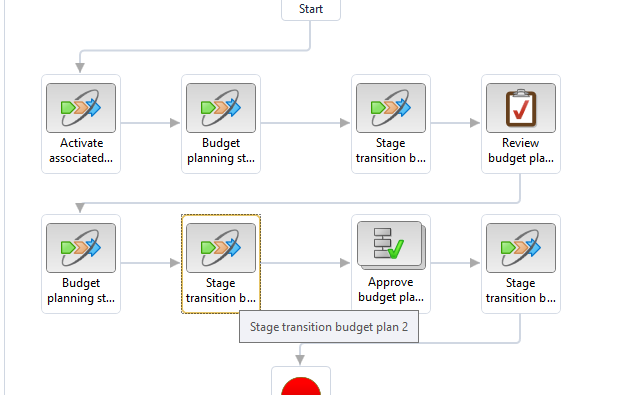
Comments
Post a Comment