03- user security
We built the Hierarchy already and we assigned the Security Purpose. Now we need to link each component in the hierarchy to s to a Specific users.
Note: The user Must Be assigned to an Employee.
Step #1
Open Users form from System administration Module . Assign the User a Security role, and then click Assign Organization.

Step #2
From The Assign Organization form Select the hierarchy we just created.

Step #3
Then select his specific department from the list showing after,
Step #4
One more step to Finish, you have to go to Budget planning configuration Form. Select Parameter tab. and Select Based on Security Organization Under security role.
Now Security Hierarchy is attached to you Budgeting Planning Configuration. It should automatically assign the right plan for the right user as per the Hierarchy. we will see that live in later tutorials.



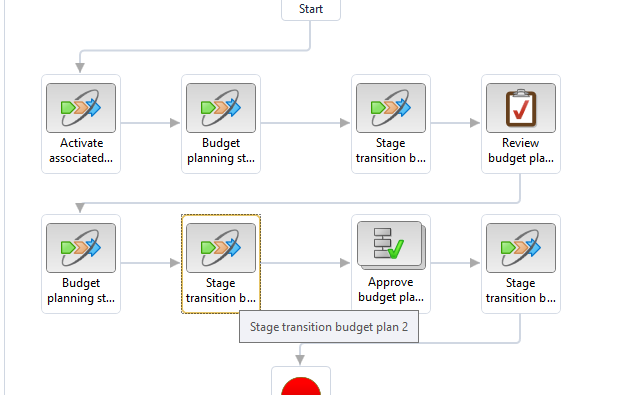

Comments
Post a Comment