05- Budget Planning Configuration
Workflow was to decide the Direction. However, almost
everything else happens here and then linked all together in the process Configuration Form Coming
next. these bellow are the tabs we found when we open the Budget planing Configuration form;

- Stages and Workflow Stages
- Scenarios, Column and Layouts
- Allocation Schedules and Stage Allocations
Stages and Workflow Stages
Stage; is the Business name for the Budget process Steps from
Initial phase to the ending. in this tab we just define names and description for each regardless of sequence or else. we just define all the stage should be used in all workflows across the system.
Workflow Stage; we have build the workflow with "Transition auto task ". Yet the workflow don't know which stages to move. here we should select the workflow and assign the stages of this workflow.
Note here that the Number of Stages should be aligned with the number of transition tasks. one transition task is taking us from one stage to the next. so here if we have a workflow with one transition task, we should have 2 stages to move between. and so on, if we have 2 transition task we should have 3 stages . if we have 3 transition tasks we should have 4 stages .
Note here that the Number of Stages should be aligned with the number of transition tasks. one transition task is taking us from one stage to the next. so here if we have a workflow with one transition task, we should have 2 stages to move between. and so on, if we have 2 transition task we should have 3 stages . if we have 3 transition tasks we should have 4 stages .
we cannot
make a workflow that does not make sense in context of the selected Stages.
we have to align the stages with the workflow design. We will discuss it in
details later.
Scenarios, Columns and Layouts
Those are the containers of the input Budget data. Until now, we
are rotating between departments but with empty hands. The workflow and stages
carry those containers to the assigned users. Users should open the Input forms to fill up the data and Push it further to next assignment and so on.
Columns and layouts are clear in Concept. However, what is
Scenario? Scenario is actually more close to be a synonym of the Workflow.
Scenario here means the Ultimate container for the Data of a
specific Budgetary Estimate. On the same account structure, we may have
Multiple estimates, which are Based on multiple consideration. we may create three estimates for the same sales account; which are Optimistic , Pessimistic and Neutral. we may have Multiple "what if Scenarios" multiple " Scenarios"!
Did you got your Aha Moment! I believe that is why they call it Scenarios.
Did you got your Aha Moment! I believe that is why they call it Scenarios.
Still, You may think why we ever have this thing at the very
top of the configuration and it is actually not needed. The Column is Fair
enough. Why do we have a scenario and in the same time we have a column?
Scenario is like the ultimate container for the values as we said. However, The columns works
as a filter layer. we can build Multiple columns with multiple filters that should be filled up by different users on multiple stages. and link them all to the same scenario. we can filter Columns by Period , or by Dimension set and so on , then at the very end all these numbers accumulate in the Scenario.
Scenarios, Allocation Schedules and Stage Allocations
Yes Scenario again , we should Know why now. we should know now even more clear why we have scenario and we have columns.
Allocation Schedule Coping Input data from Source to destination. Lets take an example. we need to copy the last year actual to the current year Base line Estimates. another example, we need to Copy the Submitted Amounts to the Approved amounts throughout the process. and so on.
why we are using Scenario. it is clear, because it has it all . it has all the amounts from all input forms regardless of any filters.
Find below the Column Configuration;
as well, we can Multiply the Scenario with Factor ,
Finally , Stage allocation . it is another link . I link here when the specific allocation should happen in the workflow. we should discuses it in details in later Tuts.
I hope now all concepts are clear. The stage , the Scenario , Column and layout , and finally the Allocation Schedule and the Stage allocation.
I hope now all concepts are clear. The stage , the Scenario , Column and layout , and finally the Allocation Schedule and the Stage allocation.



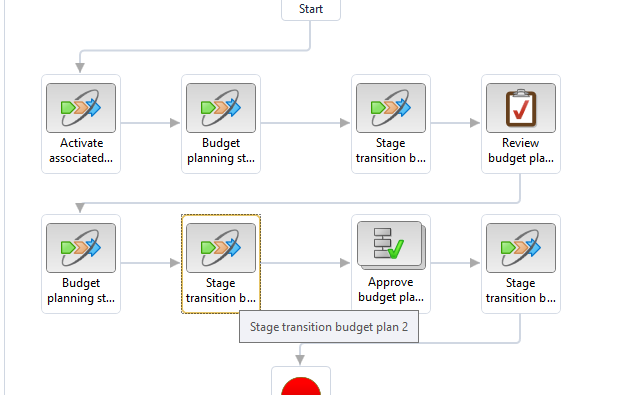

Comments
Post a Comment